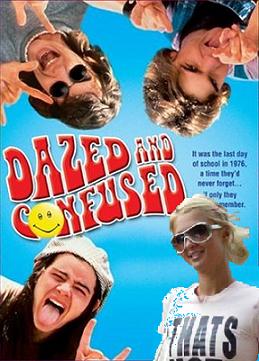If you are young or you feel young, skillfully talented yet underpaid and you love photography so much especially the picture effects that only an expensive DSLR camera/lens can achieve (IR Photography), then this tutorial is likely to be yours!
DISCLAIMER: THIS TUTORIAL IS DEFINITELY NOT FOR BEGINNERS UNLESS YOU REALLY WANT TO TRY AND YOU ARE VERY CURIOUS. THIS SHOULD BE DONE BY SOMEONE WHO HAD EXPERIENCED SOLDERING WIRES OR ANY CIRCUIT COMPONENTS AND HAVE DISMANTLING EXPERIENCE IN ANY SORT OF GADGET/S. IT IS ALSO ADVISABLE TO USE CHEAP, OBSOLETE POINT-AND-SHOOT COMPACT DIGITAL CAMERA SO THAT IT WOULD NOT BE TOO HARSH ON YOU IF YOU DAMAGED THE DEVICE DURING THE PROCESS. THIS STEP BY STEP TUTORIAL IS ALSO ONLY APPLICABLE TO SAMSUNG MODEL S630 ALTHOUGH THE PROCESS OF MODIFYING THE IR SENSITIVITY APPLIES TO ALL AND THAT IS THE REMOVAL OF THE IR CUTOFF FILTER. THE COLOR OF THE IR CUTOFF FILTER ALSO VARIES TO EVERY MANUFACTURER. IN THIS CASE, WE WOULD BE REMOVING A "REDDISH" FILTER ALTHOUGH USUALLY FILTERS ARE "BLUISH" IN COLOR. LASTLY, DISMANTLING A DIGICAM IS REALLY HARD BECAUSE IT IS NOT DESIGNED FOR DISASSEMBLING SO DISMANTLE AT YOUR OWN RISK!!! ANYWAY, GOOD LUCK...

So amazingly I had free time to work on this project and eventually finish it. Completed the project approximately 3 hours including dinner on my worktable. Anyhow, first thing to remember before doing anything else is to gather all the materials needed. It is also advisable to acquire the internal schematic diagram of the device if available. However in my case, I had to completely figure out the dismantling and everything myself because schematic, camera parts diagram is not available anywhere online.
GATHERING OF MATERIALS:
 1) Any cheap and obsolete compact point-and-shoot digital camera.
1) Any cheap and obsolete compact point-and-shoot digital camera. Fortunately in my case, since I was already fond of photography ever since I was a child, I've come to collect lots of systems from Joycam-to-Advantix-to-Digicam-to-Lomocam so acquiring an obsolete camera is no way a problem for me. I just dig in my stock room and there I have it!
 2) Precision screwdriver.
2) Precision screwdriver. I have been collecting tools like these since high school for some reason. I'm just drawn to dismantling and reassembling stuff. I get thrill from it so the earlier you collect tools the better for you would be using one eventually in hacking projects like this. Although there are many precision screwdrivers available in the market, I personally like to use the one with rubber grip. It is also advisable to acquire a precision screwdriver with opt x 60mm, opt x 23/8in.
 3) Soldering gun/iron.
3) Soldering gun/iron. I've been using this since college. Well I guess you can tell the looks of the tip of this soldering iron. I think I may need to buy a new one but I can't dispose this for sentimental sake. Anyway, you would be needing a soldering gun/iron because you would desolder something in the dismantling process so it is very preferable that you do have soldering experience.
 4) Soldering lead.
4) Soldering lead. Of course you can't solder without soldering lead and I always believe that the key to a good solder is through the soldering lead you would be using. I suggest you acquire the one from ALEXAN (shameless plug). They market one of the finest soldering lead in the country IMO. I was only able to visit two branches of ALEXAN, one in Raon and the other located at SM Megamall. If you would want to check newest robotic kits and components, I suggest you go to Raon branch for the store is bigger and components there are more complete.
 5) Desoldering pump.
5) Desoldering pump. A desoldering pump, colloquially known as a solder sucker, is a device which is used to remove solder from a printed circuit board. There are two types: the plunger style and bulb style. Well it's hard to desolder without this so I suggest for you to acquire one of these. And I'm using the plunger style.
LET'S START THE DISMANTLING PROCESS!
1) Remove all external screws. You should be able to gather up eight screws at the end of this step.

2) Carefully remove the lower cover, one from the LCD. There are a few latches that you needed to check to remove the entire cover.

3) Lift the LCD gently and release the flat ribbon. You may need to lift the black plastic latch to release the flat ribbon cable and remove the LCD from the device then unscrew everything from the metal part where the LCD was attached to.

4) Remove the remaining screw and then desolder the following below for you to lift the PCB board up. You can choose to desolder the connection between the board and flash but the process is a little complicated so I suggest you just lift the board up to unscrew the plastic casing and expose the lens part of the camera.

5) Carefully lift the board and unscrew the grey plastic board from the casing to remove the casing entirely and expose the LCD. Remaining screws are hidden somewhere but it's visible just twist, turn the camera you would be able to spot them.

6) Lightly remove the front cover. Be careful on removing the front cover especially when touching the cable connecting the flash and the board. The flash tube discharged and I was holding the thing and that hurts really (ouch! o_O).

7) Unscrew the flash from the lens and carefully take the lens out of the device.

8) Unscrew the CCD out of the lens.You would be able to gather up three screws at the end of this step.

9) From this point you would be able to see the IR CUTOFF FILTER just sitting on top of the CCD. Notice the "reddish" color of the filer.

10) Carefully remove the IR CUTOFF FILTER. It's just a translucent plastic like thing attached to a rubber and removing them off wouldn't be a problem. You just need to apply a little force. No need to worry if it breaks off because that's our goal anyhow.
 CONGRATULATIONS!!! YOU'RE HALF WAY THERE...
CONGRATULATIONS!!! YOU'RE HALF WAY THERE... Now, all you need to do is put everything back together which is the hardest part in my honest opinion.
Anyway...
Enjoy these sample output off my newly modified Samsung S630 digicam:


 Night vision capable? Oh yes, I was able to test it using a temporary IR flashlight which is my TV remote control and it was able to detect the lovely purple light. See for yourself:
Night vision capable? Oh yes, I was able to test it using a temporary IR flashlight which is my TV remote control and it was able to detect the lovely purple light. See for yourself: